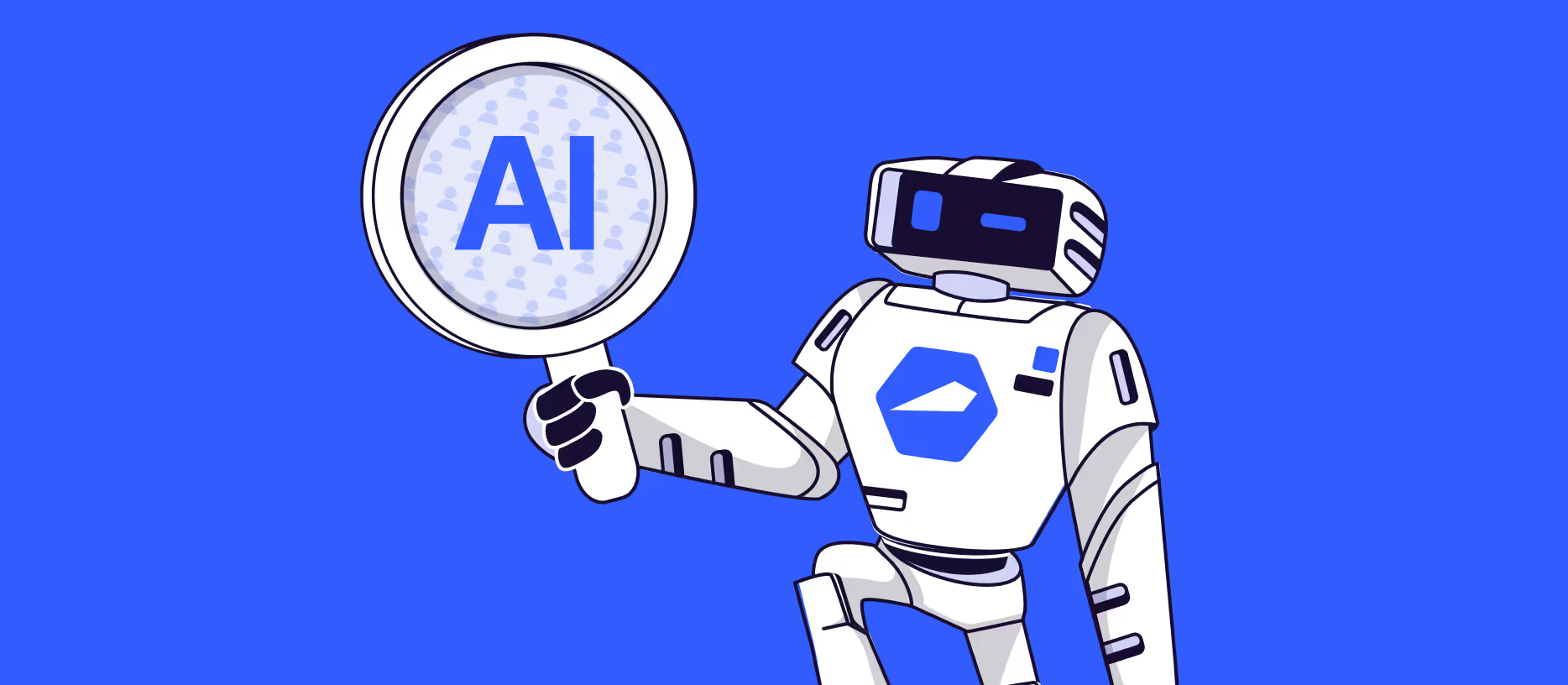In 2025, organizations worldwide are racing to automate their business operations, with McKinsey reporting that over 60% of all business activities could be automated using current technologies. Yet many companies struggle to move beyond automating individual tasks to transforming entire workflows.
Business process automation represents more than just replacing manual work with software—it’s about reimagining how your organization operates at scale. Whether you’re managing employee onboarding, processing invoices, or handling customer service requests, the right automation strategy can reduce processing times by 30-50% while eliminating costly manual errors.
In this comprehensive guide, we’ll explore everything you need to know about implementing business process automation in your organization. From understanding the technology landscape to selecting the right platform and measuring success, you’ll discover how to transform your operations for sustainable growth.
What is Business Process Automation (BPA)?
Business process automation refers to the use of technology to automate repetitive, rule-based, or multi-step business processes that traditionally require manual intervention. Unlike simple task automation that focuses on individual activities, BPA takes a strategic, organization-wide approach to streamline entire processes, connect disparate systems, and enhance operational efficiency across your business operations.
%20(1).jpg)
At its core, business process automation combines several key components:
Workflow orchestration sequences and triggers actions based on predefined rules or real-time data, ensuring that automated processes flow seamlessly from one step to the next. This orchestration layer coordinates multiple systems and teams to achieve optimized overall workflows.
AI integration enables automation of higher-order decision-making processes through machine learning technologies and natural language processing. These advanced technologies allow automated systems to handle unstructured data, make intelligent decisions, and adapt to changing business conditions.
System connectivity uses APIs and data integration tools to enable information flow across existing systems, eliminating data silos that traditionally slow down business functions. This connectivity ensures that automated processes can access and update information across multiple departments and platforms.
What sets business process automation apart from basic task automation is its focus on end-to-end process transformation. While task automation might handle data entry or sending notifications, BPA automates complete workflows like employee onboarding, contract management processes, or customer relationship management cycles.
Industry statistics reveal the transformative potential of business process automation. Gartner estimates the BPA market reached $9.6 billion in 2021 with a compound annual growth rate exceeding 10%. Organizations implementing business process automation achieve up to 50% reduction in process cycle times and 40% cost savings in targeted automated processes.
The technology foundation of business process automation includes workflow automation engines, robotic process automation tools, business process management platforms, and intelligent automation capabilities that can automate complex workflows requiring minimal human intervention.
BPA vs RPA vs BPM: Understanding the Automation Ecosystem
Understanding the distinctions between business process automation, robotic process automation, and business process management is crucial for selecting the right automation strategies for your organization. Each approach serves different purposes and operates at varying levels of complexity and scope.
Robotic process automation excels at automating routine tasks that involve structured data and repetitive actions. RPA bots can handle activities like invoice processing, data entry between systems, and basic customer service responses. These automation solutions save between 20-200 hours annually per employee for targeted tasks.
Business process management focuses on process design, execution, monitoring, and optimization. BPM platforms provide tools for mapping organizational processes, identifying bottlenecks, and ensuring compliance with business rules. While BPM doesn’t necessarily automate processes, it provides the foundation for understanding which processes should be automated.
Business process automation represents the most comprehensive approach, combining elements of both RPA and BPM to automate entire process workflows. BPA solutions integrate multiple automation technologies to create seamless, end-to-end automated processes that span departments and systems.
When choosing between these approaches, consider your automation goals:
- Choose RPA for quick wins on specific tasks that don’t require complex decision-making or system integration
- Select BPM when you need to understand, document, and optimize processes before automation
- Implement BPA for comprehensive digital transformation that automates complex business processes across multiple systems
Many successful automation strategies combine all three approaches in a layered implementation. Start with RPA for immediate productivity gains, use BPM to map and optimize core processes, and deploy business process automation for strategic, organization-wide transformation.
Key Benefits of Implementing Business Process Automation
Business process automation delivers measurable value across multiple dimensions of organizational performance. Understanding these benefits helps justify automation investments and guides implementation priorities for maximum impact.
Operational Efficiency Gains
Automated processes dramatically reduce cycle times and eliminate processing bottlenecks that plague manual workflows. Organizations typically see 30-50% reductions in process completion times when automating complex workflows like employee onboarding or contract management processes.
Manual errors decrease significantly with process automation. Automated systems eliminate human errors in data entry, calculations, and routing decisions. Insurance companies using business process automation for claims processing report error rates dropping from 8-10% to less than 1% for routine claims.
Workflow automation enables 24/7 processing capabilities, allowing business functions to continue operating outside normal business hours. Automated processes can handle approval workflows, generate reports, and process transactions without requiring human intervention during off-hours.
Cost Reduction and Resource Optimization
Labor cost optimization represents one of the most immediate benefits of business process automation. By automating routine tasks and administrative work, organizations can redeploy human workers to higher-value activities that require creativity, critical thinking, and customer interaction.
Resource allocation improves when automated processes handle predictable workloads. During peak periods, automated systems scale to handle increased transaction volumes without proportional increases in staffing costs. This scalability is particularly valuable for seasonal businesses or organizations with fluctuating demand.
Operational overhead decreases as automated processes reduce the need for manual oversight, exception handling, and error correction. Organizations report 25-40% reductions in operational costs for processes that achieve high levels of automation.
Enhanced Compliance and Documentation
Automated processes create comprehensive audit trails that support regulatory compliance requirements. Every action, decision, and data change gets logged automatically, providing the documentation needed for compliance reporting and regulatory audits.
Business rules enforcement becomes consistent and reliable with automation. Automated systems apply compliance rules uniformly across all transactions, eliminating the variability and potential oversights that occur with manual processes.
.jpg)
Real-time monitoring capabilities enable proactive compliance management. Automated systems can identify potential compliance issues as they occur, triggering alerts and corrective actions before problems escalate.
Improved Employee Satisfaction
Eliminating repetitive administrative tasks allows employees to focus on meaningful work that leverages their skills and expertise. Studies show that employees report higher job satisfaction when automation handles routine data entry, form processing, and other mundane activities.
Career development opportunities increase as automation frees employees from routine tasks to take on strategic projects, customer interaction roles, and creative problem-solving activities. This shift often leads to skill development and career advancement opportunities.
Enhanced Customer Experience
Faster response times result from automated processes that can immediately acknowledge requests, route inquiries to appropriate teams, and provide status updates. Customer service automation can respond to inquiries within seconds rather than hours or days.
Consistency in service delivery improves when automated processes handle customer interactions according to standardized procedures. Customers receive the same high-quality experience regardless of when they interact with your organization or which team member handles their request.
24/7 service availability becomes possible with automated systems that can process customer requests, schedule appointments, and provide information outside normal business hours, improving customer satisfaction scores and retention rates.
.jpg)
Essential BPA Use Cases Across Industries
Understanding how business process automation applies to specific workflows helps identify the best automation opportunities within your organization. These use cases demonstrate the practical impact of automating complex workflows across different business functions.
Employee Onboarding Automation
The employee onboarding process typically involves multiple departments, extensive paperwork, and numerous manual coordination steps. Business process automation transforms this traditionally chaotic process into a streamlined, consistent experience.
Document collection and verification becomes automated through digital forms and document management systems. New employees upload required documents through automated portals that verify completeness and route materials to appropriate departments for review.
Access provisioning and system setup follows automated workflows that provision user accounts, assign permissions, and configure necessary software access based on role and department. IT departments report reducing onboarding setup time from 2-3 days to 2-3 hours with automation.
Training scheduling and tracking uses automated systems to assign required training modules, schedule sessions, and track completion progress. Automated reminders ensure new employees complete mandatory training within specified timeframes.
Financial Process Automation
Financial operations contain numerous routine processes that benefit significantly from automation, particularly accounts payable, expense reporting, and purchase order management.
Accounts payable automation streamlines invoice processing from receipt through payment. Automated systems extract invoice data using optical character recognition, match invoices to purchase orders, route approvals through predefined workflows, and generate payments according to established schedules.
Expense reporting becomes streamlined through mobile apps that automatically categorize expenses, verify policy compliance, and route reports through approval workflows. Automated systems can process routine expense reports without human intervention while flagging unusual items for manual review.
Purchase order management automates requisition processing, vendor selection according to business rules, approval routing based on spending thresholds, and order tracking through delivery. Organizations typically see 60-70% reductions in procurement cycle times with comprehensive automation.
Customer Service Workflow Automation
Customer service operations benefit from automation that handles routine inquiries while escalating complex issues to human agents. This approach improves response times while maintaining service quality.
Ticket routing and prioritization uses intelligent automation to categorize incoming requests, assign priority levels, and route tickets to agents with appropriate skills and availability. Advanced systems use natural language processing to understand customer intent and route accordingly.
Response automation handles common inquiries through chatbots and automated email responses that can resolve routine questions about account status, policy information, or basic troubleshooting. These automated systems handle 40-60% of routine customer inquiries without human intervention.
Escalation procedures trigger automatically when automated systems encounter complex issues or detect customer frustration indicators. Escalation workflows ensure that challenging cases reach experienced agents quickly while maintaining context and conversation history.
Sales Operations Automation
Sales teams benefit from automation that handles administrative tasks while providing better lead management and proposal generation capabilities. There are various tools available to support this process, including platforms like Leadspicker, which provide an all-in-one approach to lead generation. Such tools can automate tasks like lead scraping, enrichment, and basic qualification, helping sales teams reduce manual work and maintain a more consistent pipeline.
Lead qualification uses automated scoring systems that evaluate prospects based on engagement behavior, demographic information, and interaction history. Automated lead scoring helps sales teams prioritize their efforts on the most promising opportunities.
Proposal generation automates the creation of customized proposals using templates, pricing rules, and customer-specific information. Sales teams can generate professional proposals in minutes rather than hours while ensuring accuracy and consistency.
Contract approval workflows route sales agreements through legal review, pricing approval, and executive sign-off according to deal size and complexity. Automated approval workflows reduce contract processing time from weeks to days while maintaining necessary controls.
Supply Chain and Inventory Management
Supply chain operations require coordination across multiple vendors, transportation providers, and internal systems, making them ideal candidates for business process automation.
Inventory management automates reorder triggers based on stock levels, demand forecasts, and supplier lead times. Automated systems can generate purchase orders, schedule deliveries, and update inventory records without manual intervention.
Vendor communication uses automated systems to send purchase orders, request status updates, and process shipping notifications. Integration with vendor systems enables real-time visibility into order status and delivery schedules.
Quality control processes automate inspection schedules, defect reporting, and corrective action workflows. Automated systems ensure consistent quality standards while maintaining documentation required for regulatory compliance.
Types of Business Process Automation Technologies
Business process automation encompasses several distinct technology approaches, each designed for different levels of complexity and automation requirements. Understanding these categories helps organizations select the appropriate automation technologies for their specific needs.
Task Automation
Task automation focuses on automating individual activities within larger processes without attempting to automate the entire workflow. This approach provides quick wins and immediate productivity improvements for specific, well-defined activities.
Data entry automation eliminates manual typing and transcription through optical character recognition, form auto-population, and system-to-system data transfers. Organizations commonly automate tasks like updating customer records, processing timesheet data, or transferring information between applications.
Notification and communication automation handles routine communications through automated email triggers, SMS alerts, and system notifications. These automated tasks ensure consistent communication without requiring manual remembering or scheduling.
Report generation automation produces regular reports, dashboards, and data summaries according to predefined schedules. Automated reporting eliminates the manual effort of data collection, formatting, and distribution while ensuring timely delivery.
Task automation typically requires minimal technical complexity and can be implemented quickly using basic workflow tools or simple scripts. However, the impact remains limited to individual activities rather than transforming entire business processes.
Workflow Automation
Workflow automation orchestrates multiple related tasks in sequence, creating automated processes that span several activities while maintaining logical flow and decision points. This approach automates connected activities that traditionally require manual coordination.
Sequential task orchestration automates multi-step processes where each task depends on the completion of previous steps. Examples include expense approval workflows that route requests through multiple approval levels or project initiation processes that trigger various setup activities.
Conditional branching enables automated workflows to make decisions based on data values, business rules, or external conditions. Automated workflows can route different types of requests through appropriate approval paths or trigger different actions based on customer categories.
Cross-departmental coordination automates handoffs between teams and departments, ensuring that completed work automatically triggers the next phase of the process. This coordination eliminates delays caused by manual communication and task handoffs.
Workflow automation requires moderate technical complexity and integration capabilities but delivers significant improvements in process consistency and cycle times.
Process Automation
Process automation represents comprehensive automation of complete business processes from initiation through completion. This approach automates entire process workflows, including decision logic, exception handling, and system integration.
End-to-end process integration connects all systems, applications, and data sources required to complete business processes without manual intervention. Comprehensive integration enables seamless information flow across the entire process lifecycle.
Business rule automation codifies complex business policies and decision criteria within automated systems. Automated business rules ensure consistent policy application while enabling sophisticated routing and approval logic.
Exception handling automates the management of process variations and error conditions through predefined exception workflows. Automated exception handling ensures that unusual situations are managed consistently while maintaining process flow.
Process automation requires significant technical expertise and system integration capabilities but delivers transformational improvements in operational efficiency and scalability.
.jpg)
Intelligent Automation
Intelligent automation incorporates artificial intelligence and machine learning technologies to handle complex decisions, unstructured data, and adaptive processes that traditional automation cannot address.
Cognitive task automation uses AI technologies like natural language processing and computer vision to automate tasks involving unstructured data. Examples include automated document classification, sentiment analysis of customer communications, or automated data extraction from various document formats.
Predictive process automation leverages machine learning to optimize process decisions based on historical patterns and real-time data. Predictive automation can automatically adjust routing rules, resource allocation, or timing based on learned patterns.
Adaptive process optimization enables automated systems to continuously improve performance through machine learning. These systems can identify process bottlenecks, suggest improvements, or automatically adjust parameters to optimize outcomes.
Intelligent automation requires advanced technical capabilities and significant data preparation but enables automation of previously manual cognitive tasks.
Digital Process Automation (DPA)
Digital process automation represents cloud-native automation platforms designed for modern digital transformation initiatives. DPA platforms provide comprehensive automation capabilities with lower technical barriers and faster implementation.
Low-code automation development enables business users to create and modify automated processes without extensive technical programming. Low-code platforms democratize automation development while maintaining professional-grade capabilities.
Cloud-native architecture provides scalable, flexible deployment that grows with organizational needs. Cloud-based automation platforms eliminate infrastructure management while providing global accessibility.
Integrated analytics and monitoring provide real-time visibility into automated process performance with built-in dashboards and reporting capabilities. Integrated analytics enable continuous optimization and proactive issue identification.
Critical Features to Evaluate in BPA Platforms
Selecting the right business process automation platform requires careful evaluation of capabilities that will support both current automation needs and future scalability requirements. Understanding these critical features helps organizations make informed platform decisions that deliver long-term value.
Workflow Designer Capabilities
Visual process modeling enables business users to design automated workflows using drag-and-drop interfaces that represent process flows graphically. Effective workflow designers allow users to map complex business processes without requiring technical programming skills.
Template libraries provide pre-built workflow templates for common business processes like employee onboarding, contract management, or customer service requests. Quality platforms include extensive template libraries that accelerate implementation while providing best-practice process designs.
Version control and collaboration support multiple users working on workflow design with change tracking, rollback capabilities, and approval workflows for process modifications. These features ensure controlled development and deployment of automated processes.
Testing and simulation capabilities allow workflow testing with sample data before production deployment. Robust testing features enable identification of logic errors, performance issues, or integration problems during development rather than after deployment.
Integration Capabilities
API connectivity enables seamless integration with existing systems through RESTful APIs, webhooks, and real-time data synchronization. Comprehensive API support ensures that automated workflows can access and update information across all business systems.
Pre-built connectors provide ready-made integrations with popular business applications like Salesforce, Microsoft Office 365, SAP, or industry-specific systems. Extensive connector libraries reduce integration development time and technical complexity.
Legacy system compatibility supports integration with older systems through screen scraping, file-based transfers, or custom integration adapters. Legacy compatibility ensures that automation projects can proceed without requiring wholesale system replacement.
Data transformation capabilities handle format conversion, field mapping, and data validation during system-to-system transfers. Robust data transformation ensures information accuracy while enabling integration between systems with different data structures.
User Interface Design
No-code development empowers business users to create and modify automated workflows without programming knowledge. Effective no-code interfaces use intuitive design patterns and guided workflows that enable rapid automation development.
Role-based access control provides appropriate functionality and information access based on user roles and responsibilities. Granular permission controls ensure security while enabling broad organizational participation in automation development and management.
Mobile accessibility enables workflow management, approval processing, and monitoring from mobile devices. Mobile-friendly interfaces support today’s flexible work environments while enabling real-time process management.
Customizable dashboards allow users to configure monitoring and reporting displays that match their specific roles and information needs. Personalized dashboards improve user adoption and enable proactive process management.
Monitoring and Analytics
Real-time process monitoring provides immediate visibility into workflow performance, current status, and potential bottlenecks. Real-time monitoring enables quick response to process issues while maintaining operational transparency.
Performance metrics and KPIs track key indicators like cycle times, completion rates, error frequencies, and resource utilization. Comprehensive metrics enable data-driven optimization and demonstrate automation value.
Bottleneck identification automatically detects process delays, resource constraints, and efficiency opportunities within automated workflows. Proactive bottleneck detection enables continuous process improvement and optimization.
Predictive analytics use historical performance data to forecast future process behavior, capacity requirements, and potential issues. Predictive capabilities support proactive planning and resource allocation.
Security and Compliance
Encryption and data protection secure sensitive information during processing, transmission, and storage through enterprise-grade security measures. Comprehensive security features protect against data breaches while maintaining compliance with privacy regulations.
Audit trail generation creates detailed logs of all process activities, user actions, and system changes for compliance and troubleshooting purposes. Complete audit trails support regulatory requirements and enable forensic analysis when needed.
Compliance frameworks provide built-in support for industry standards like GDPR, HIPAA, SOC 2, or ISO 27001 through automated controls and reporting capabilities. Compliance features reduce the burden of regulatory adherence while ensuring consistent policy enforcement.
Access controls and authentication implement multi-factor authentication, single sign-on integration, and granular permission management to protect against unauthorized access. Robust access controls ensure that sensitive processes remain secure while enabling authorized user access.
Scalability Architecture
Cloud-native design provides elastic scalability that automatically adjusts resources based on processing demands without manual intervention. Cloud-native platforms eliminate infrastructure constraints while providing global accessibility.
Multi-tenant capabilities support multiple organizational units, departments, or business entities within a single platform instance while maintaining data isolation and customization. Multi-tenancy reduces costs while enabling centralized management.
Performance under load maintains response times and reliability during peak processing periods through robust architecture and resource management. Scalable platforms ensure consistent performance regardless of transaction volume.
Integration scalability supports increasing numbers of system connections, API calls, and data volumes without performance degradation. Scalable integration capabilities enable growing automation ecosystems without architectural limitations.
Implementation Strategy: Step-by-Step BPA Deployment
Successful business process automation implementation requires a systematic approach that manages technical complexity while ensuring organizational adoption and sustainable results. This strategic framework guides organizations through comprehensive automation deployment from initial assessment through ongoing optimization.
Process Assessment and Opportunity Identification
Current state mapping documents existing workflows, identifies manual touchpoints, and measures baseline performance metrics. Effective assessment captures process variations, exception handling procedures, and integration requirements that impact automation feasibility.
ROI calculation methodology evaluates automation opportunities based on labor savings, error reduction, cycle time improvements, and compliance benefits. Accurate ROI calculations consider implementation costs, ongoing maintenance expenses, and realistic timeline expectations.
Priority matrix development ranks automation candidates based on implementation complexity, potential impact, and strategic importance. Priority matrices help organizations focus resources on opportunities that deliver maximum value within acceptable risk parameters.
Stakeholder impact analysis identifies all individuals and groups affected by process automation, including their concerns, requirements, and success criteria. Understanding stakeholder impact enables proactive change management and ensures automation solutions meet user needs.
Stakeholder Engagement and Change Management
Executive sponsorship establishes clear leadership support and communicates automation strategy throughout the organization. Strong executive sponsorship provides resources, removes obstacles, and reinforces the importance of automation initiatives.
Cross-functional teams bring together process owners, IT specialists, and end users to ensure comprehensive perspective during automation design. Collaborative teams identify requirements, validate solutions, and facilitate smooth implementation.
Communication strategy keeps all affected parties informed about automation progress, timelines, and expected changes. Regular communication prevents rumors, addresses concerns, and maintains momentum throughout implementation.
Training program development prepares users for new automated workflows through hands-on training, documentation, and ongoing support. Comprehensive training ensures user adoption while minimizing productivity disruption during transition.

Platform Selection and Proof of Concept
Vendor evaluation framework assesses platform capabilities against specific organizational requirements including technical features, integration abilities, scalability, and total cost of ownership. Systematic evaluation ensures platform selection aligns with long-term automation strategy.
Proof of concept design tests platform capabilities with real organizational data and workflows to validate technical feasibility and performance. Effective POCs focus on representative processes that demonstrate core automation requirements.
Success criteria definition establishes measurable objectives for proof of concept evaluation including performance benchmarks, user acceptance criteria, and technical requirements. Clear success criteria enable objective platform comparison and selection decisions.
Risk assessment identifies potential implementation challenges including technical limitations, integration complexity, security concerns, and organizational resistance. Proactive risk assessment enables mitigation planning and realistic project expectations.
Pilot Implementation Strategy
Process selection criteria choose initial automation candidates that offer high success probability while demonstrating automation value. Ideal pilot processes have clear boundaries, limited complexity, and engaged stakeholders.
Phased deployment approach implements automation incrementally to manage risk while building organizational confidence. Phased implementation allows course correction based on lessons learned while maintaining operational stability.
Success metrics tracking monitors pilot performance against baseline measurements to demonstrate automation value and identify optimization opportunities. Consistent metrics tracking validates automation benefits while supporting scaling decisions.
Feedback collection mechanisms capture user experiences, process performance, and improvement suggestions during pilot operation. Structured feedback collection enables continuous improvement while building user confidence.
Scaling Strategy and Organizational Rollout
Automation roadmap development plans systematic expansion of automation across organizational processes based on pilot learnings and strategic priorities. Comprehensive roadmaps coordinate resources while ensuring sustainable growth.
Center of excellence establishment creates dedicated expertise and governance for automation initiatives across the organization. Centers of excellence provide standards, best practices, and support that accelerate automation adoption.
Governance framework establishes policies and procedures for automation development, deployment, and maintenance to ensure consistency and quality. Effective governance balances innovation with control while maintaining security and compliance.
Continuous optimization process implements regular review and improvement of automated processes based on performance data and user feedback. Ongoing optimization ensures automation continues delivering value while adapting to changing business needs.
Overcoming Common BPA Implementation Challenges
Business process automation implementation frequently encounters predictable obstacles that can delay projects, increase costs, or limit adoption if not addressed proactively. Understanding these challenges and their solutions enables organizations to navigate implementation successfully while minimizing disruption and maximizing value.
Technical Implementation Challenges
Legacy system integration often represents the most complex technical hurdle in automation projects. Older systems may lack modern APIs, use proprietary data formats, or require custom development for integration. Organizations can address these challenges through:
- API gateway solutions that provide modern interfaces to legacy applications
- Data transformation tools that handle format conversion and field mapping
- Hybrid integration approaches combining direct connectivity with file-based transfers
- Gradual system modernization aligned with automation roadmap
Data quality and consistency issues emerge when automated systems encounter incomplete, inaccurate, or inconsistent information from existing systems. Poor data quality can cause automation failures, incorrect processing, or unreliable results. Effective data quality management includes:
- Data profiling and cleansing before automation implementation
- Automated data validation rules within workflows
- Exception handling processes for data quality issues
- Ongoing data monitoring and quality improvement programs
Scalability and performance concerns arise when automated processes experience unexpected volume increases or performance degradation under load. Organizations can prevent scalability issues through:
- Load testing during development with realistic volume projections
- Cloud-native platforms that provide elastic scalability
- Performance monitoring with automated alerts for degradation
- Architecture design that separates processing components for independent scaling
Organizational Resistance and Change Management
Employee concerns about job displacement create resistance that can undermine automation initiatives even when technical implementation succeeds. Organizations can address these concerns through:
- Clear communication about automation goals focused on augmentation rather than replacement
- Retraining programs that prepare employees for higher-value roles
- Involvement of affected employees in automation design and implementation
- Success stories that demonstrate positive outcomes for workforce
Insufficient user training and support leads to poor adoption, workarounds, and suboptimal results from automation investments. Comprehensive training strategies include:
- Role-specific training that focuses on relevant workflow changes
- Hands-on practice environments for skill development
- Ongoing support channels for questions and troubleshooting
- User champions who provide peer support and advocacy

Lack of executive support and resources undermines automation initiatives through inadequate funding, competing priorities, or unclear strategic direction. Building strong executive support requires:
- Business case development with clear ROI projections and success metrics
- Regular progress updates highlighting achievements and value delivery
- Strategic alignment between automation initiatives and organizational goals
- Executive education about automation benefits and competitive advantages
Strategic Implementation Pitfalls
Insufficient process documentation and understanding leads to automation of inefficient or incorrect workflows, perpetuating existing problems rather than solving them. Organizations can avoid this pitfall through:
- Comprehensive process mapping before automation design
- Process optimization prior to automation implementation
- Stakeholder validation of documented workflows
- Continuous process improvement alongside automation development
Unrealistic expectations and timeline pressure create conditions for failed implementations, cost overruns, and organizational disillusionment with automation. Managing expectations requires:
- Realistic project timelines based on complexity and organizational capacity
- Clear communication about automation capabilities and limitations
- Phased implementation that delivers incremental value
- Success measurement focused on long-term benefits rather than immediate perfection
Scope creep and feature expansion during implementation can derail automation projects through increased complexity, extended timelines, and budget overruns. Effective scope management includes:
- Clear project boundaries and change control processes
- Regular stakeholder review of requirements and priorities
- Incremental delivery with opportunities for scope adjustment
- Focus on core automation value before adding enhancements
Budget and Resource Management Challenges
Hidden costs and unexpected expenses frequently exceed initial automation budgets through integration complexity, training requirements, or ongoing maintenance needs. Comprehensive budgeting considers:
- Integration development and testing costs
- Training and change management expenses
- Ongoing platform licensing and maintenance fees
- Internal resource allocation and opportunity costs
Resource allocation conflicts between automation projects and other organizational priorities can delay implementation or compromise quality. Effective resource management requires:
- Dedicated project teams with clear responsibilities and availability
- Executive prioritization and resource commitment
- External expertise when internal capabilities are insufficient
- Realistic timeline development based on available resources
ROI measurement difficulties make it challenging to demonstrate automation value and justify continued investment. Organizations can improve ROI measurement through:
- Baseline performance measurement before automation implementation
- Consistent metrics tracking with automated data collection
- Qualitative benefits documentation alongside quantitative measures
- Regular ROI review and reporting to stakeholders
Security and Compliance Considerations for BPA
Business process automation introduces new security and compliance requirements that organizations must address to protect sensitive data, maintain regulatory compliance, and ensure operational integrity. Comprehensive security planning protects against threats while enabling automation benefits.
Data Protection and Privacy Requirements
Regulatory compliance frameworks like GDPR, HIPAA, and CCPA impose specific requirements for data handling, processing, and storage that automated systems must support. Organizations must ensure that business process automation platforms provide:
- Data encryption during transmission and storage using industry-standard protocols
- Audit trails that track all data access, modification, and deletion activities
- Data retention policies that automatically manage information lifecycle
- Privacy controls that enable data subject requests and consent management
Cross-border data transfer considerations become critical when automated processes involve international operations or cloud-based platforms. Compliance requires:
- Understanding data residency requirements for different jurisdictions
- Implementing appropriate safeguards for international data transfers
- Selecting automation platforms with compliant global infrastructure
- Regular review of data flow mapping and compliance status
Personal data minimization ensures that automated processes collect and retain only necessary personal information while providing mechanisms for data subject rights. Effective data minimization includes:
- Process design that limits data collection to essential business purposes
- Automated data retention and deletion based on regulatory requirements
- Anonymization and pseudonymization capabilities where appropriate
- User consent management integrated into automated workflows
Access Control and Authentication
Role-based access control (RBAC) ensures that users can only access automated processes and data appropriate to their organizational role and responsibilities. Comprehensive RBAC implementation includes:
- Granular permission management for different workflow components
- Separation of duties controls for sensitive processes
- Regular access review and recertification processes
- Integration with organizational identity management systems
Multi-factor authentication (MFA) protects against unauthorized access through multiple verification methods that increase security without significantly impacting user experience. MFA implementation considerations include:
- Integration with existing authentication infrastructure
- Risk-based authentication that adjusts requirements based on access patterns
- Mobile-friendly authentication methods for remote workforce
- Emergency access procedures that maintain security during system issues
Single sign-on (SSO) integration reduces security risks while improving user experience by eliminating multiple passwords and streamlining access management. Effective SSO integration provides:
- Seamless user experience across automated workflows and business systems
- Centralized access management and deprovisioning capabilities
- Federation with partner organizations and external systems
- Session management that balances security with productivity
Audit Trail and Monitoring Requirements
Comprehensive logging captures all system activities, user actions, and data changes to support compliance requirements and security investigations. Effective audit trails include:
- Immutable log records that cannot be altered after creation
- Detailed activity tracking including user identification, timestamps, and actions performed
- Integration with security information and event management (SIEM) systems
- Long-term log retention based on regulatory and business requirements
Real-time monitoring and alerting enables immediate response to security incidents, compliance violations, or system anomalies. Monitoring capabilities should include:
- Automated detection of unusual access patterns or data activities
- Integration with organizational security operations centers
- Escalation procedures for different types of security events
- Regular monitoring review and threshold adjustment
Compliance reporting automation generates required regulatory reports automatically while ensuring accuracy and completeness. Automated compliance reporting includes:
- Template-based report generation for different regulatory frameworks
- Real-time compliance status monitoring with exception reporting
- Integration with governance, risk, and compliance (GRC) platforms
- Executive dashboards showing compliance posture and trends
Security Certification and Standards
Industry security certifications provide third-party validation of automation platform security capabilities and organizational commitments. Key certifications to evaluate include:
- SOC 2 Type II reports demonstrating security controls effectiveness
- ISO 27001 certification showing comprehensive information security management
- Industry-specific certifications like FedRAMP for government or PCI DSS for payment processing
- Regional certifications that address local regulatory requirements
Vulnerability management ensures that automation platforms maintain security through regular updates, patches, and security testing. Effective vulnerability management includes:
- Regular security assessments and penetration testing
- Automated patch management with minimal service disruption
- Vulnerability disclosure programs and incident response procedures
- Security architecture review and improvement processes
Incident response planning prepares organizations to respond effectively to security breaches or system compromises involving automated processes. Comprehensive incident response includes:
- Defined procedures for different types of security incidents
- Coordination with automation platform vendors during security events
- Communication plans for stakeholders and regulatory authorities
- Recovery procedures that restore operations while preserving evidence
BPA Trends and Future Outlook
Business process automation continues evolving rapidly through technological advances, changing business requirements, and organizational maturity in automation adoption. Understanding current trends and future directions helps organizations align their automation strategies with emerging capabilities and market developments.
Artificial Intelligence Integration Advancement
Large language models and generative AI are transforming business process automation by enabling more sophisticated document processing, natural language interactions, and intelligent decision-making. Organizations are implementing AI-powered automation for:
- Automated contract review and analysis using natural language processing to identify key terms, potential risks, and compliance issues
- Intelligent document processing that extracts information from unstructured formats like emails, PDFs, and scanned documents
- Conversational automation interfaces that allow users to interact with automated processes using natural language commands
- Predictive process optimization that uses machine learning to improve workflow efficiency and resource allocation
Computer vision and optical character recognition advances enable automation of processes involving visual information, document scanning, and image analysis. Current applications include:
- Automated invoice processing with intelligent data extraction from various document formats
- Quality control automation using image recognition to detect defects or compliance issues
- Identity verification automation for customer onboarding and account management
- Asset management automation using computer vision to track and monitor physical resources
Machine learning technologies are enabling adaptive automation that learns from organizational patterns and continuously improves performance. Advanced ML applications include:
- Anomaly detection that identifies unusual patterns in automated processes and triggers appropriate responses
- Predictive maintenance for automation infrastructure based on usage patterns and performance metrics
- Dynamic resource allocation that adjusts processing capacity based on predicted demand
- Intelligent routing that learns optimal paths for different types of workflows and data
Cloud Adoption and Platform Evolution
Cloud-native automation platforms are becoming the standard deployment model, offering advantages in scalability, accessibility, and maintenance. Current cloud adoption statistics show:
- 64% of organizations deploying new automation solutions in cloud-based platforms
- Hybrid architecture trends combining on-premise and cloud capabilities for specific security or compliance requirements
- Multi-cloud strategies that avoid vendor lock-in while leveraging best-of-breed capabilities
- Edge computing integration that enables automation of geographically distributed processes
Low-code and no-code development democratizes automation creation by enabling business users to build and modify automated workflows without traditional programming skills. Platform evolution includes:
- Visual workflow designers with increasingly sophisticated capabilities and pre-built components
- Template marketplaces that provide industry-specific automation solutions
- Citizen developer programs that train business users in automation development
- Governance frameworks that balance empowerment with control and quality assurance
.jpg)
Hyperautomation and Ecosystem Integration
Hyperautomation strategies combine multiple automation technologies to automate as many business processes as possible, creating comprehensive digital transformation. Hyperautomation includes:
- Process mining tools that automatically discover automation opportunities within organizational workflows
- Intelligent orchestration platforms that coordinate multiple automation technologies
- End-to-end process automation spanning multiple systems, departments, and partner organizations
- Continuous optimization systems that automatically improve process performance
API economy growth enables seamless integration between automation platforms and business systems through standardized interfaces. Integration trends include:
- Microservices architecture that enables flexible, modular automation solutions
- Real-time data synchronization between automated processes and business systems
- Partner ecosystem integration that extends automation across supply chains and business networks
- Event-driven architecture that enables responsive, real-time process automation
Industry Adoption and Market Growth
Enterprise automation adoption continues accelerating across industries and organization sizes. Current adoption statistics indicate:
- 66% of organizations currently implementing some form of business process automation
- Projected growth to 85% adoption by 2029 according to industry research
- Average automation coverage increasing from 23% to 40% of eligible processes over the next three years
- ROI realization improving as organizations develop automation expertise and maturity
Industry-specific automation solutions are emerging to address unique regulatory, operational, and competitive requirements. Specialized solutions include:
- Financial services automation for compliance reporting, risk management, and customer onboarding
- Healthcare automation for patient data management, claims processing, and regulatory compliance
- Manufacturing automation for supply chain coordination, quality management, and predictive maintenance
- Government automation for citizen services, regulatory compliance, and inter-agency coordination
Sustainability and ESG Integration
Environmental impact optimization uses automation to reduce resource consumption and improve sustainability reporting. ESG-focused automation includes:
- Energy management automation that optimizes facility operations and reduces carbon footprint
- Waste reduction automation in manufacturing and supply chain processes
- Sustainable procurement automation that incorporates environmental criteria into vendor selection
- ESG reporting automation that collects and analyzes sustainability metrics across organizational operations
Social responsibility automation addresses workforce development, community engagement, and ethical business practices. Applications include:
- Diversity and inclusion tracking automation for hiring and promotion processes
- Community impact measurement automation for corporate social responsibility programs
- Supplier diversity automation that promotes inclusive procurement practices
- Employee well-being automation that monitors and supports workforce health and satisfaction
Future Technology Integration
Internet of Things (IoT) connectivity will enable automation of physical processes and real-world asset management. Emerging IoT automation includes:
- Smart building automation that optimizes facility operations based on occupancy and usage patterns
- Supply chain automation with real-time tracking and predictive logistics
- Equipment maintenance automation using sensor data and predictive analytics
- Customer experience automation based on physical interaction patterns and preferences
Blockchain integration provides secure, transparent, and auditable automation for processes involving multiple parties or high-value transactions. Blockchain automation applications include:
- Supply chain traceability automation with immutable record-keeping
- Contract execution automation using smart contracts for complex agreements
- Identity verification automation with decentralized credential management
- Financial transaction automation with reduced intermediary requirements
The future of business process automation points toward increasingly intelligent, connected, and autonomous systems that adapt continuously to organizational needs while maintaining human oversight and control where appropriate.
Measuring BPA Success and ROI
Effective measurement of business process automation success requires comprehensive metrics that capture both quantitative improvements and qualitative benefits across organizational dimensions. Establishing clear measurement frameworks enables continuous optimization while demonstrating automation value to stakeholders.
Key Performance Indicators and Metrics
Process cycle time reduction measures the speed improvement achieved through automation by comparing pre-automation completion times with automated process performance. Effective cycle time measurement includes:
- Baseline establishment through historical data analysis covering representative process volumes and complexity variations
- End-to-end process timing including all steps from initiation through completion
- Breakdown analysis identifying specific bottlenecks eliminated through automation
- Seasonal and volume-based variations to ensure measurements reflect true performance improvements
Error reduction and quality improvement quantifies the accuracy gains achieved through automated processes compared to manual execution. Quality metrics should include:
- Error rate calculations based on defects per transaction or process completion
- Error type analysis identifying specific manual errors eliminated through automation
- Rework and correction costs avoided through improved process accuracy
- Customer satisfaction improvements resulting from higher process quality
Cost savings and operational efficiency measures financial benefits including direct labor savings, resource optimization, and operational overhead reduction. Comprehensive cost measurement includes:
- Direct labor cost calculation based on time savings and average wage rates for affected roles
- Indirect cost savings including reduced supervision, training, and administrative overhead
- Technology cost offsets including reduced manual system usage and processing delays
- Opportunity cost benefits enabling employees to focus on higher-value activities
ROI Calculation Methodology
Implementation cost accounting captures all expenses associated with automation deployment including platform licensing, integration development, training, and organizational change management. Complete cost accounting includes:
- Platform licensing fees including user seats, transaction volumes, and premium feature costs
- Professional services costs for implementation, integration, and customization
- Internal resource allocation including IT development, project management, and user training time
- Ongoing operational costs including maintenance, support, and platform administration
Benefit quantification methodology translates process improvements into financial value through standardized calculation methods. Benefit quantification includes:
- Time savings converted to dollar value using fully-loaded labor rates including benefits and overhead
- Error reduction benefits calculated through avoided rework costs, customer service expenses, and potential penalties
- Scalability benefits estimated through avoided hiring costs and increased processing capacity
- Compliance benefits including reduced audit costs and regulatory penalty avoidance
Payback period and net present value calculations provide financial perspective on automation investments considering time value of money and ongoing benefits. Financial analysis includes:
- Simple payback period calculation dividing total implementation costs by annual benefits
- Net present value analysis using appropriate discount rates for organizational capital cost
- Internal rate of return calculation for comparison with alternative investment opportunities
- Sensitivity analysis showing ROI variations based on different benefit and cost assumptions
Employee Productivity and Satisfaction Metrics
Task completion efficiency measures productivity improvements for employees working with automated processes compared to manual alternatives. Productivity measurement includes:
- Tasks completed per hour for roles affected by automation
- Multitasking capability improvements enabling employees to handle more complex responsibilities
- Training time reduction for new employees working with simplified automated processes
- Career development opportunities created through elimination of routine task responsibilities
Job satisfaction and engagement tracking ensures that automation improvements translate into positive employee experiences rather than increased stress or job insecurity. Employee satisfaction metrics include:
- Survey data measuring employee attitudes toward automation and workflow changes
- Retention rates for employees in roles affected by automation implementation
- Internal promotion rates showing career advancement opportunities created through automation
- Innovation and suggestion rates indicating employee engagement in continuous improvement
Skill development and career progression measures organizational investment in employee growth resulting from automation initiatives. Development metrics include:
- Training program completion rates for employees transitioning to higher-value roles
- Certification and skill acquisition tracking for automation-enabled career development
- Cross-functional collaboration increases enabled by automated workflow coordination
- Leadership development opportunities created through automation project participation
Customer Experience and Service Quality
Response time improvements measure customer-facing benefits from automated processes including faster service delivery and reduced wait times. Customer experience metrics include:
- Average response time for customer service requests processed through automated workflows
- Service level agreement compliance rates for processes involving customer interactions
- Customer self-service adoption rates enabled through automation interfaces
- Peak period service quality maintenance through automated scalability
Service consistency and reliability tracking ensures that automation improves customer experience predictability and reduces variation in service quality. Consistency metrics include:
- Service delivery standardization measurements across different channels and representatives
- Process compliance rates ensuring consistent policy application through automation
- Error rates for customer-facing processes including billing, order processing, and account management
- Customer complaint reduction specifically related to process inconsistencies and delays
Customer satisfaction and loyalty measurement connects process automation improvements to overall customer relationship quality and business outcomes. Satisfaction tracking includes:
- Net Promoter Score changes correlated with automated process implementation
- Customer retention rates for processes significantly affected by automation
- Customer effort scores measuring ease of interaction with automated processes
- Customer lifetime value improvements resulting from enhanced service experiences
Long-term Strategic Benefits
Scalability and growth enablement measures organizational capacity increases achieved through automation without proportional resource growth. Scalability metrics include:
- Transaction volume growth handled without corresponding staff increases
- Geographic expansion capability enabled through automated process standardization
- Product launch speed improvements through automated workflow templates
- Market responsiveness enhancement through rapid process modification capabilities
Competitive advantage development tracks strategic benefits that improve organizational market position through operational excellence. Strategic metrics include:
- Time-to-market improvements for new products and services
- Cost structure advantages enabling competitive pricing strategies
- Service quality differentiation achieved through automated process reliability
- Innovation capacity increases through resource reallocation from routine tasks to strategic initiatives
Organizational agility and adaptation measurement captures the ability to respond quickly to market changes, regulatory requirements, or business opportunities. Agility metrics include:
- Process modification speed for responding to new business requirements
- Regulatory compliance adaptation time when new requirements emerge
- Cross-departmental collaboration effectiveness enabled through automated coordination
- Digital transformation readiness for future technology adoption and integration
Selecting the Right BPA Platform for Your Organization
Choosing an appropriate business process automation platform requires systematic evaluation of organizational requirements, technical capabilities, and long-term strategic alignment. The selection process significantly impacts implementation success, user adoption, and ongoing value realization from automation investments.
Enterprise Requirements Assessment
User volume and access patterns determine platform capacity requirements and licensing considerations. Organizations should evaluate:
- Current user base including employees, contractors, and external partners who will interact with automated processes
- Growth projections for user volume over 3-5 years considering organizational expansion plans
- Peak usage patterns and concurrent user requirements during high-activity periods
- Geographic distribution requirements for global organizations with multiple time zones and locations
Process complexity and variety assessment guides platform capability requirements for handling organizational workflow diversity. Complexity evaluation includes:
- Simple task automation needs for routine, repetitive activities with minimal decision logic
- Complex workflow requirements involving multiple approval levels, conditional branching, and exception handling
- Integration requirements for connecting automated processes with existing business systems and data sources
- Compliance and regulatory requirements that may dictate specific audit, security, or documentation capabilities
Integration ecosystem mapping identifies all systems, applications, and data sources that must connect with automated processes. Integration assessment includes:
- ERP systems containing core business data and transactional information
- CRM platforms managing customer relationships and sales processes
- HR systems handling employee information, payroll, and benefits administration
- Industry-specific applications unique to organizational operations and regulatory requirements
%20(1).jpg)
Vendor Evaluation Criteria
Platform capabilities and feature comparison ensures that automation platforms provide required functionality for current and future organizational needs. Capability assessment includes:
- Workflow design tools including visual designers, template libraries, and collaboration features
- Integration capabilities including API support, pre-built connectors, and custom development options
- Analytics and monitoring features providing real-time visibility and performance optimization
- Security and compliance features addressing organizational risk management and regulatory requirements
Vendor stability and market position evaluation reduces implementation risk and ensures long-term platform viability. Vendor assessment includes:
- Financial stability and market share indicating platform longevity and continued development investment
- Product roadmap alignment with organizational automation strategy and industry trends
- Customer base diversity and reference availability for similar organizational profiles and use cases
- Technology partnerships and ecosystem integration supporting comprehensive automation solutions
Support quality and professional services capabilities ensure successful implementation and ongoing optimization of automation initiatives. Support evaluation includes:
- Implementation methodology and project management approach for deployment projects
- Training programs for both technical administrators and business users
- Ongoing support channels including documentation, community forums, and direct technical assistance
- Professional services availability for complex integrations, custom development, and optimization consulting
Implementation Support and Services
Professional services engagement provides expertise and accelerated implementation for complex automation projects. Professional services should include:
- Process assessment and optimization consulting to ensure automation of efficient workflows
- Technical implementation services including integration development, testing, and deployment
- Change management consulting to address organizational adoption and user training requirements
- Ongoing optimization services to continuously improve automation performance and value
Training and enablement programs ensure organizational capability development for sustainable automation success. Training programs should include:
- Administrator training for technical platform management, configuration, and maintenance
- Business user training for workflow design, process modification, and day-to-day operations
- Developer training for custom integrations, advanced configurations, and platform extensions
- Executive briefings on automation strategy, performance monitoring, and value realization
Documentation and knowledge management provide resources for self-sufficiency and troubleshooting capabilities. Documentation should include:
- Comprehensive user guides covering all platform features and capabilities
- Integration guides for connecting with common business systems and applications
- Best practice documentation based on successful implementations and lessons learned
- Video tutorials and interactive training materials for various learning preferences
Scalability Planning and Future Growth
Performance under load assessment ensures platform capability to handle growing transaction volumes and user bases. Scalability evaluation includes:
- Load testing results demonstrating platform performance under realistic volume projections
- Architecture scalability including database performance, server capacity, and network throughput
- Geographic distribution capability for organizations with multiple locations or global operations
- Disaster recovery and business continuity planning for maintaining operations during outages
Modular expansion capability enables incremental automation growth aligned with organizational maturity and budget constraints. Expansion planning includes:
- Platform modularity allowing selective feature adoption and gradual capability expansion
- Integration architecture that supports adding new systems and processes over time
- User licensing models that accommodate growth without prohibitive cost increases
- Customization capability for adapting to changing business requirements and industry evolution
Total Cost of Ownership Analysis
Licensing cost structure evaluation includes all platform fees, user charges, and usage-based pricing that impact long-term automation economics. Cost analysis should include:
- Base platform licensing fees including core functionality and standard features
- User-based pricing including different role types and access levels
- Transaction volume pricing for high-throughput automation processes
- Premium feature costs for advanced capabilities like AI integration or specialized industry modules
Implementation and ongoing costs provide complete financial picture for automation investment planning. Cost analysis should include:
- Professional services costs for implementation, integration, and customization
- Training expenses for user enablement and organizational change management
- Ongoing maintenance fees including platform updates, technical support, and system administration
- Infrastructure costs including hosting, security, and backup services
Hidden cost identification reveals expenses that may not be apparent during initial evaluation but impact long-term automation economics. Hidden costs include:
- Integration development costs for complex system connections
- Data migration and cleanup expenses for preparing information for automated processes
- Customization and configuration costs for adapting platforms to specific organizational requirements
- Organizational change costs including productivity impacts during transition periods
Organizations should develop comprehensive evaluation scorecards weighing technical capabilities, vendor characteristics, and financial considerations according to specific organizational priorities and constraints. This systematic approach ensures platform selection aligns with both immediate automation needs and long-term digital transformation objectives.
Conclusion
Business process automation represents a transformative opportunity for organizations seeking operational excellence, cost reduction, and competitive advantage in today’s digital economy. Through strategic implementation of automated processes, companies across industries are achieving 30-50% reductions in cycle times, significant cost savings, and enhanced customer satisfaction while freeing employees to focus on higher-value strategic activities.
Success in business process automation requires more than simply selecting automation tools—it demands comprehensive planning, stakeholder engagement, and continuous optimization aligned with organizational goals. The most effective automation initiatives start with thorough process assessment, prioritize high-impact opportunities, and scale systematically while maintaining focus on user adoption and measurable outcomes.
The future of business process automation points toward increasingly intelligent, connected systems that leverage artificial intelligence, machine learning technologies, and advanced integration capabilities to automate complex workflows previously requiring human intervention. Organizations that begin their automation journey today position themselves to capitalize on emerging technologies while building the operational foundation necessary for sustained growth and competitive differentiation.
Ready to transform your operations through business process automation? Start by identifying your organization’s most time-consuming manual processes and evaluating their automation potential using the frameworks and best practices outlined in this guide. The journey toward operational excellence begins with understanding your current state and taking the first strategic step toward automated efficiency.


.jpg)
.avif)